How to use Torient and Tjust Command in AutoCAD Drawing?
Hello, Friends
Learn Torient and Tjust Command in AutoCAD Drawing.
Command : Torient
Short-cut : Tori
Menu : Express > Text > Rotate Text
- Rotate Selected Text using Absolute Angle or by Two mouse click Points. We can also Rotate Text using most readable option.
Options
New absolute rotation : Enter a new absolute orientation angle for all selected text. We can also rotate text using two mouse click points direction.
Most Readable : Orients selected text objects to the most readable right-side-up, right-read orientation.
Command : Tjust
Short-cut : Tj
Menu : Express > Text > Justify Text
- Change the Justification of Selected Text without moving Text.
I hope You Like this Post. Subscribe to this blog so you can get regular updates about this blog! If you have any doubt you can comment, we will reply to you as soon as possible. you can share this post with your friends, relative & Colleagues.
In the next post, we will learn New AutoCAD Command / Topic.
- Bhargav Joshi
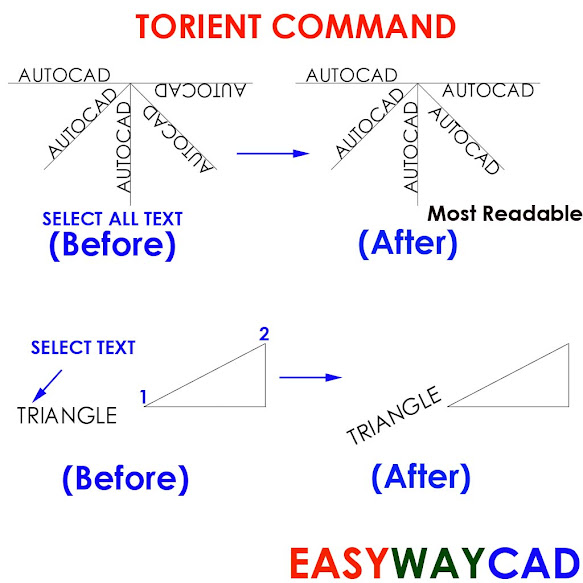



Comments
Post a Comment
More Information Contact US on email.