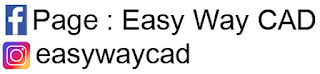Important AutoCAD Command Short-cuts
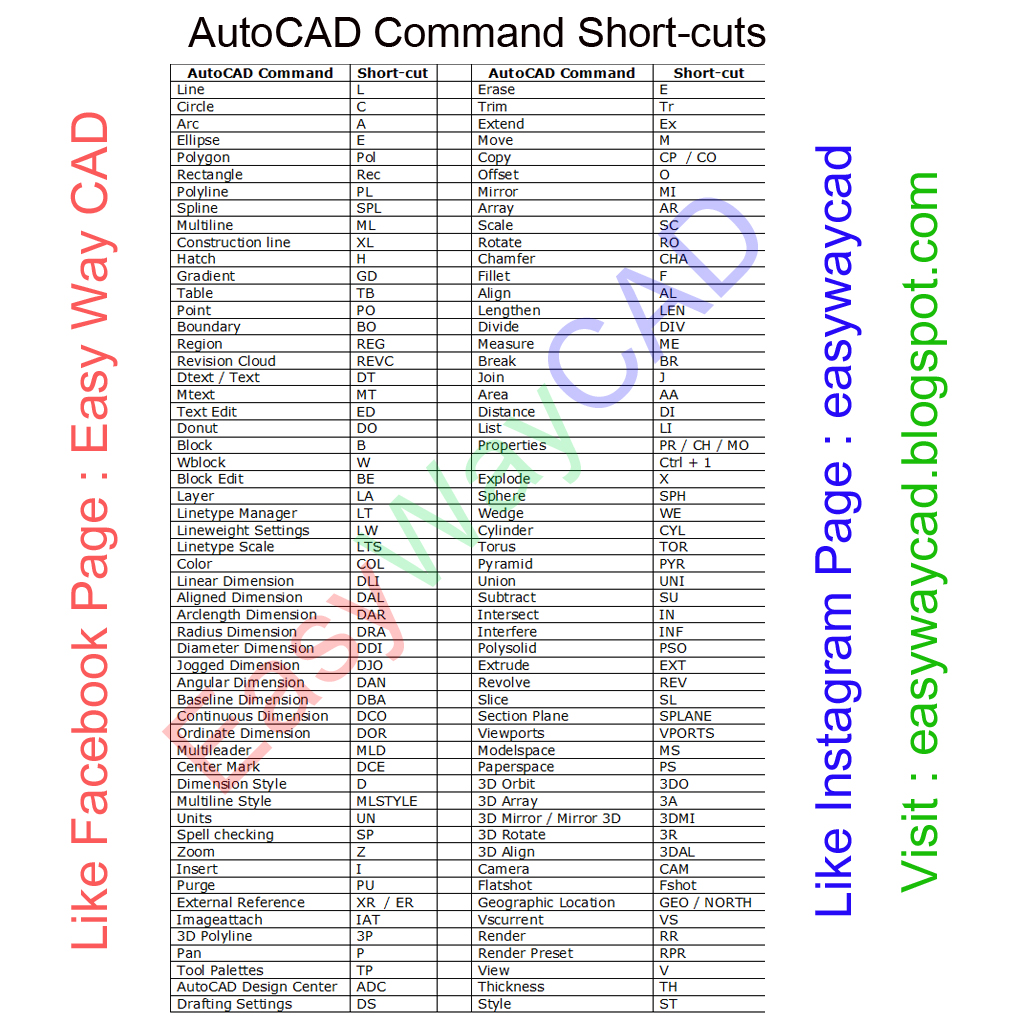
Hello Friends, In last Post,We have seen AutoCAD Short-cuts with Ctrl & Shift Keys ,Also Function Keys.In this Post ,We learn about AutoCAD Commands Short-cuts. I hope You Like this Post. Subscribe this blog so you can get regular update about this blog!you can share this post to your friends , relative & Colleagues. In Next post we will continue to about AutoCAD Software. - Bhargav Joshi Follow & Like Page: