How to export & import Dimension Style using Dimex and Dimin Commands?
Hello, Friends
Today We learn How to Export Dimension Style using Dimex and Import Dimension Style using Dimin Command.
MENU : EXPRESS > DIMENSION > DIMSTYLE EXPORT...
- Export Selected Dimension style in .dim (ASCII) file format.
Text Style Name Only : Save Text Style Name only in .dim ASCII File.
Full Text Style Information : Save Full Text Style Information in .dim ASCII File.
COMMAND : DIMIM
MENU : EXPRESS > DIMENSION > DIMSTYLE IMPORT...
- Import Dimension style from selected .dim (ASCII) file.
Specifies the ASCII text file to import. By default, the file has a DIM extension, and the file must be in the format generated by the DIMEX Express Command.
Import Options
Keep Existing Style : The Keep the Existing Style option ignores the similarly named style being imported.
Overwrite Existing Style : Overwrite Existing Style uses the similarly named style being imported.
Dimex and Dimin Command in YouTube Link:
I hope You Like this Post. Subscribe to this blog so you can get regular updates about this blog! If you have any doubt you can comment, we will reply to you as soon as possible. you can share this post with your friends, relative & Colleagues.
In the next post, we will learn New AutoCAD Command / Topic.
- Bhargav Joshi
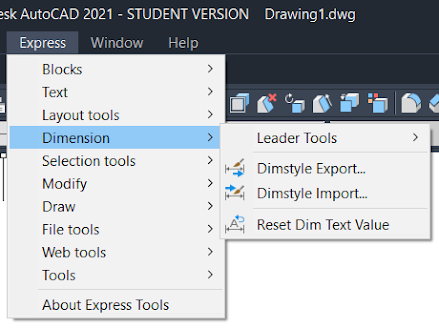





Comments
Post a Comment
More Information Contact US on email.