How to use Fill Command in AutoCAD?
Hello, Friends
Today We learn How to use Fill Command in AutoCAD Drawing.
Command : Fill
- Controls the display of Hatches, Gradients, 2D Solid and Wide Polylines.
ON
Turn on Fill Mode. Show Solid Fills, Gradient Fill and Hatches.
OFF
Turn off Fill Mode. Only Outlines of Objects are Displayed and Plotted. Hide Solid Fills, Gradient Fills and Hatches.
Use Regen Command After Turn ON/OFF which regenerated existing drawing.
I hope You Like this Post. Subscribe to this blog so you can get regular updates about this blog! If you have any doubt you can comment, we will reply to you as soon as possible. you can share this post with your friends, relative & Colleagues.
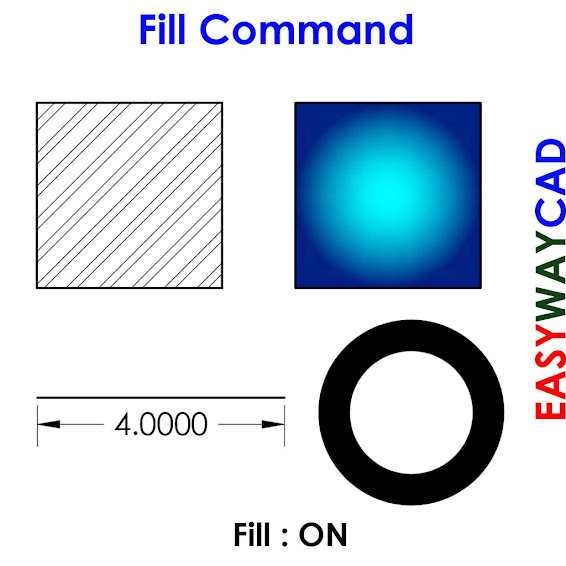




Comments
Post a Comment
More Information Contact US on email.