How to Draw a Multiline in AutoCAD Software?
Hello, Friends
Today We learn about Multiline Command in AutoCAD Software.
COMMAND: MULTILINE
SHORT-CUT: ML
MENU : DRAW > MULTILINE
- Multiline is a combination of Two or more Parallel Lines.We can explode Multiline and convert it into seprate lines. We can close Multiline using the Close Option. If We draw Multiline using Standard Style then only Two Parallel Lines are created.
Scale(s): Scale is considered as per Current Units in the Drawing. By Default, the Scale Value is 1.0 We can increase or Decease Value as per Drawing Requirements. If We take Scale Value Zero then only Single line is Created.
Justification(j): Specify the Justification for Multiline Top,Zero,Bottom. Justification determnines by from which side multiline is drawn.
- Offset Distance of line from Middle line.
- Color & Linetype properties of each line.
- Starting & Ending Caps of Multiline (Line Cap / Arc Cap)
- Background Fill color of Multiline
- Whether Display joint at Corner(Yes/ No)
Both Positive & Negative Offset Distance lines are created in Opposite Sides.
Mline Command YouTube Video Link:
I hope You Like this Post. Subscribe this blog so you can get regular updates about this blog! If you have any doubt you can comment, we will reply to you as soon as possible. you can share this post with your friends, relative & Colleagues.
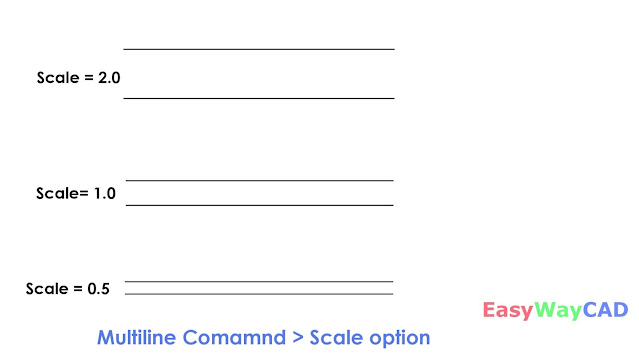




Comments
Post a Comment
More Information Contact US on email.