How to select objects quickly using FS Command?
Hello,Friends
Today We learn about FS Command.
Command : FS
Menu : Express > Selection Tools > Fast Select
- Quickly Select all the objects which touch the selected object.
We can select Line, Polyline, Arc, Circle, Ellipse, Text, Mtext, Image in FS Command.
FSMODE system variable Controls the FS command.
If FSMODE is off, We can only select touching object of selected object.
If FSMODE is on, We can select touching object of selected object as well as other objects which are touching to those objects.
FS Command YouTube Video Link: https://youtu.be/CaT0IeXP9Fg
I hope You Like this Post. Subscribe this blog so you can get regular updates about this blog! If you have any doubt you can comment, we will reply to you as soon as possible.you can share this post with your friends, relative & Colleagues.
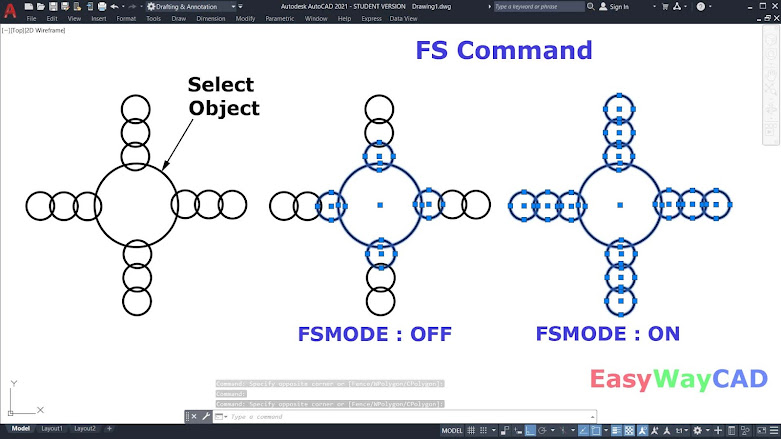



Comments
Post a Comment
More Information Contact US on email.