Select Similar Command in AutoCAD Software
Hello, Friends
Today We will learn about Selectsimilar command in AutoCAD Software.
COMMAND: SELECTSIMILAR
Select Similar types of Objects who shared the same properties with the selected objects.
SEttings(se) :
Select one or more properties like color, linetype, linetypescale, lineweight, layer from the list.
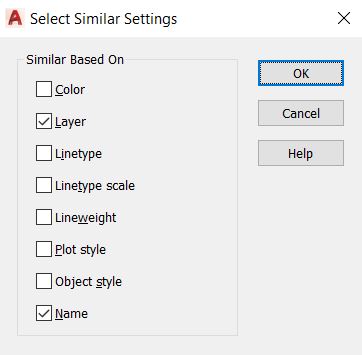
In Above Image, Among all Circles, only Three circles are selected with Color & Linetype properties. Only those circles are selected who fulfill all selected properties in selectsimilar command settings.
Selectsimilar Command YouTube Video Link: https://youtu.be/shyJi27rkS4
I hope You Like this Post. Subscribe this blog so you can get regular updates about this blog! If you have any doubt you can comment, we will reply to you as soon as possible.you can share this post with your friends, relative & Colleagues.
In the next post, we will continue to about AutoCAD Commands.
- Bhargav Joshi
Follow, Subscribe, Share & Like Page:
Email us: easywaycad@gmail.com for any query.



Comments
Post a Comment
More Information Contact US on email.