How to see properties of selected object by List Command?
Hello, Friends
Today We will learn about List command.
COMMAND: LIST
SHORT-CUT: LI
MENU: TOOLS > ENQUIRY>LIST
- Show the properties of the selected object. When you select an object it shows properties of that object in the Command line text window.
- Show the properties like Object type, Layer, Model/Paper Space in 2D Object.
- Show the Color, Linetype & Lineweight Properties ( If it is not Bylayer) in 2D Object.
- Show the thickness value (If it is not Zero) in 2D Object.
- Properties as per object e.g. If you select circle then List command shows Centerpoint, Radius, Circumference & Area. If you select Line then List command shows Start point (x,y,z), Endpoint (x,y,z), Length, Delta X, Delta Y, Delta Z, Angle in XY Plane.
See List command Example in below fig.
List Command YouTube Link : https://youtu.be/tDosU2OgiAg
I hope You Like this Post. Subscribe this blog so you can get regular updates about this blog! If you have any doubt you can comment, we will reply to you as soon as possible.you can share this post with your friends, relative & Colleagues.
In the next post, we will continue to about AutoCAD Commands.
- Bhargav Joshi
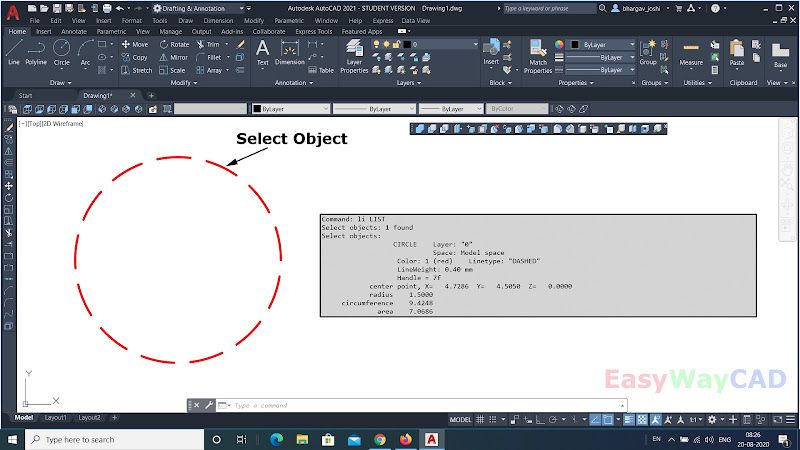



Comments
Post a Comment
More Information Contact US on email.