How to see X,Y,Z Co-ordinate of Specified Point by ID Command in AutoCAD?
Hello, Friends
Today We Will learn about ID Command.
COMMAND: ID
MENU: TOOLS > INQUIRY > ID Point
- Show the X, Y & Z Co-ordinate of Specified Point. It also stores the co-ordinate of the specified point as the last point. We can reference the last point by entering @ at the next point that requests the point.
Command results shown in Command line Text Window.
Result:
Command: ID Specify point: X = 4.0000 Y = 4.0000 Z = 0.0000
The above Result shows the X, Y & Z Co-ordinate of that specified point.
ID Command YouTube Video : https://youtu.be/tDosU2OgiAg
I hope You Like this Post. Subscribe this blog so you can get regular updates about this blog! If you have any doubt you can comment, we will reply to you as soon as possible.you can share this post with your friends, relative & Colleagues.
In the next post, we will continue to about AutoCAD Commands.
- Bhargav Joshi
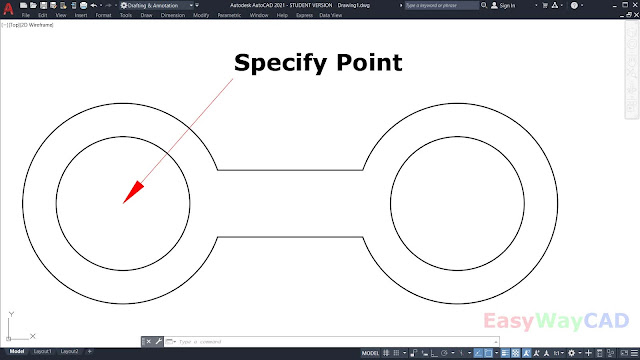



Comments
Post a Comment
More Information Contact US on email.