AutoCAD Polygon Command
Hello Friends,
Today We will see Polygon command in AutoCAD Software. We can make Equilateral sided polygon in AutoCAD.The equilateral side means a distance of all sides is equal.
Command: Polygon (Enter)
Short - cut: Pol (Enter)
Menu: Draw > Polygon
Ribbon / Tool icon : 
There are a total of two methods to draw a polygon.
1) Center
a)Inscribed in circle
b)Circumscribed about circle
2) Edge
Sides: We can draw polygon having min.3 and max.1024 sides.
1)Center
By This Method, We can Draw a circle using radius either by inscribed or by circumscribed option. We can't specify a distance of side in this option.
a) Inscribed in Circle (I):
Steps:
Enter Number of sides: 5 (Enter)
Specify Center of Polygon or [Edge]: Mouseclick on Center of Circle
Enter an option [Inscribed in circle / Circumscribed about circle]: I (Enter)
Specify radius of circle: 3 (Enter)
b) Circumscribed about Circle (C):
Steps:
Enter Number of sides: 5 (Enter)
Specify Center of Polygon or [Edge]: Mouseclick on Center of Circle
Enter an option [Inscribed in circle / Circumscribed about circle]: C (Enter)
Specify radius of circle: 3 (Enter)
2)Edge(e): By this option, We can draw a polygon with a specific edge distance. We can't specify the radius in this option.
Steps:
Enter Number of sides: 3 (Enter)
Specify Center of Polygon or [Edge]: E (Enter)
Specify first endpoint of edge: Mouseclik on screen
Specify second endpoint of edge : 5 (Enter) ( ORTHO ON)
Polygon Command Youtube Link: https://youtu.be/eMSzWpB4cYI
I hope You Like this Post. Subscribe this blog so you can get regular updates about this blog! If you have any doubt you can comment, we will reply to you as soon as possible.you can share this post with your friends, relative & Colleagues.
In the next post, we will continue to about AutoCAD Commands.
- Bhargav Joshi
Follow & Like Page:
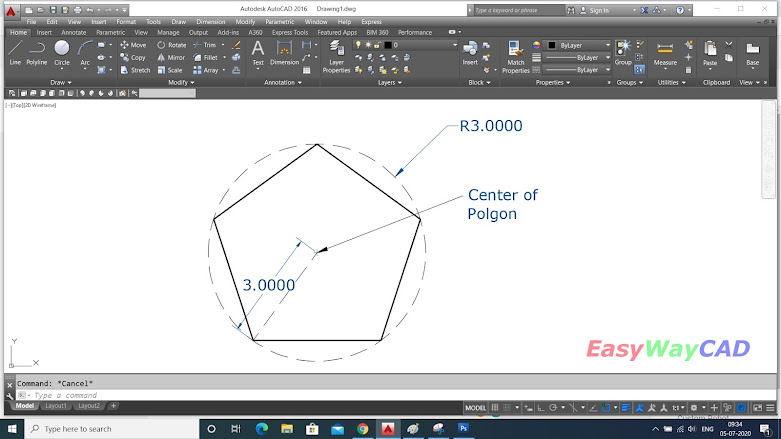





I understand that we can only make equilateral sided polygon by polygon command.
ReplyDelete